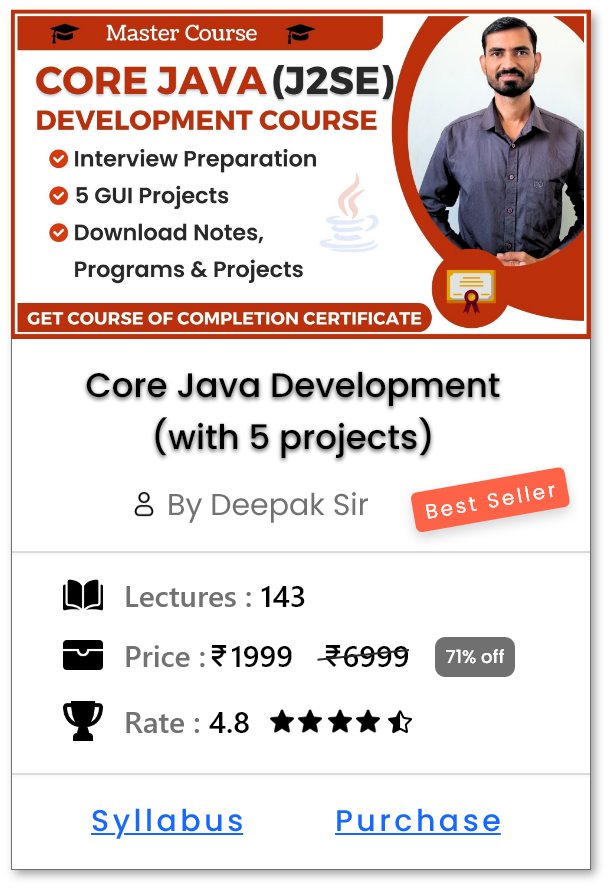Java Input Output (I/O) Introduction
Introduction
-
Input/Output (I/O) in Java is the process through which a Java application
receives data (input) from various sources such as
keyboard,filesornetworkand then produces data (output) to different destinations such asconsole,files,printers,networkor other devices. -
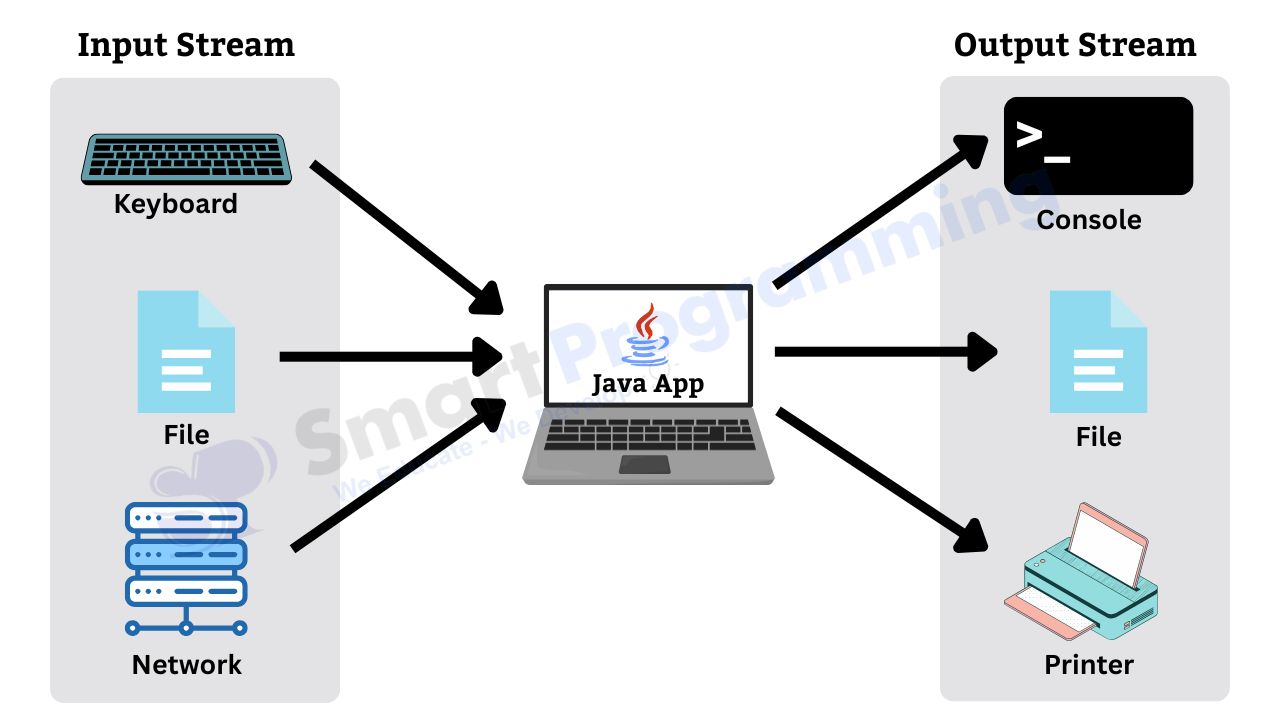
-
Use of I/O in Projects:
-
File Handling
- Reading/writing configuration files, logs, reports, and documents.
- Example: Writing log files in enterprise applications.
-
Web Applications
- Handling file uploads/downloads (images, PDFs, documents).
- Example: Uploading profile pictures in a web portal.
-
Networking Applications
- Sending and receiving data over sockets using I/O streams.
- Example: Chat applications, client-server communication.
-
Media Streaming
- Handling byte streams for audio, video, and image processing.
- Example: Video conferencing, music streaming apps.
-
APIs and Microservices
- Reading/writing JSON, XML, or text data when communicating between services.
-
Logging Frameworks
- Writing application logs (error logs, audit logs) to files or monitoring systems.
-
File Handling
-
In Java, data is transferred in the form of streams.
- A stream is simply a sequence of data that flows from a source to a destination.
- Think of it like a pipeline through which data moves, one piece after another.
- Streams make it easy to handle data whether it comes from a file, keyboard, network, or any other input/output device.
-
Java provides two types of streams to support all types of data:
-
Byte Streams – used for handling binary data such as
images,audio,videoand other non-text files. -
Character Streams – used for handling textual data such as
.txt,.java,.xmland other Unicode-based files.
-
Byte Streams – used for handling binary data such as
Predefined Streams in Java:
-
Java provides three predefined I/O streams that are available in every program. They are part of the
Systemclass.-
System.in-
Type: InputStream (specifically
BufferedInputStreamby default). - Description: Standard input stream used to take input from the keyboard.
-
Example:
int data = System.in.read(); // reads a single byte
-
Type: InputStream (specifically
-
System.out-
Type: PrintStream (a subclass of
OutputStream). - Description: Standard output stream used to print data to the console.
-
Example:
System.out.println("Hello World");
-
Type: PrintStream (a subclass of
-
System.err-
Type: PrintStream (same as
System.out, but meant for errors). - Description: Standard error stream used to print error messages separately from normal output.
-
Example:
System.err.println("This is an error message");
-
Type: PrintStream (same as
-
-
By default, these three streams are for console (standard input/output) only.
- But Java allows us to redirect them to files (or other streams):
Java I/O Packages:
-
To handle file handling operations, Java provides two main packages:
-
java.ioPackage-
Purpose:
-
The
java.iopackage provides stream-based I/O for reading and writing data (bytes or characters) sequentially.
-
The
-
Type of Streams:
-
Byte Streams:
InputStream,OutputStream(read/write bytes) -
Character Streams:
Reader,Writer(read/write characters)
-
Byte Streams:
-
Common Classes:
FileInputStream,FileOutputStream– Read/write bytes from/to filesFileReader,FileWriter– Read/write text filesBufferedInputStream,BufferedOutputStream,BufferedReader,BufferedWriter– Buffered streams for efficiencyDataInputStream,DataOutputStream– Read/write primitive data typesObjectInputStream,ObjectOutputStream– Read/write objects (serialization)PrintWriter– Write formatted text
-
Advantages:
- Simple to use for basic file operations
- Suitable for small files or sequential processing
-
When to Use:
- When working with simple text or binary files
- When performance is not critical for large-scale data
-
Purpose:
-
java.nioPackage-
Purpose:
-
The
java.niopackage provides buffer-oriented, non-blocking I/O for high-performance file handling.
-
The
-
Core Concepts:
- Buffers: Containers for data, like arrays
- Channels: Connect buffers to files or sockets
- Selectors: Used for non-blocking I/O
-
Common Classes & Interfaces:
FileChannel– Read/write files using channelsByteBuffer,CharBuffer– Buffers for data storagePath,Paths,Files– Modern file operations (create, delete, copy, move)StandardOpenOption– Specify options when opening filesCharset– Encoding/decoding for character data
-
Advantages:
- Non-blocking I/O allows multiple operations concurrently
- High performance for large files and network operations
- Memory-mapped files for fast access
-
When to Use:
- When working with large files
- When high-performance I/O is needed
- When doing network programming with channels
-
Purpose:
-
Important Terms in Java I/O:
-
Stream: A stream represents a flow of data from a source to a destination.
- Input Stream: Used for reading data (data coming into the program).
- Output Stream: Used for writing data (data going out of the program).
-
Input:
-
The process of reading data from a source such as
keyboard,file, ornetwork.
-
The process of reading data from a source such as
-
Output:
-
The process of writing data to a destination such as
console,file, orprinter.
-
The process of writing data to a destination such as
-
File Handling:
- The process of managing data stored in files, including operations like reading, writing, updating, and deleting files.
-
Reader / Writer:
- These are classes designed specifically for handling character-based (text) data.
-
InputStream / OutputStream:
-
These are classes designed for handling byte-based (binary) data such as
images,audio, andvideo.
-
These are classes designed for handling byte-based (binary) data such as
-
Buffering:
- A technique used to improve I/O performance by temporarily storing data in memory before processing.
-
Serialization:
- The process of converting an object into a byte stream for storage or transmission.
-
Deserialization:
- The process of converting a byte stream back into an object.
-
NIO (New I/O):
- Introduced in Java 1.4, it provides more powerful and flexible I/O features such as channels, selectors and buffers for faster and non-blocking data handling.
Help Us Get Better Every Day
Your feedback helps us grow! If there's anything we can fix or improve, please let us know.
We’re here to make our tutorials better based on your thoughts and suggestions.