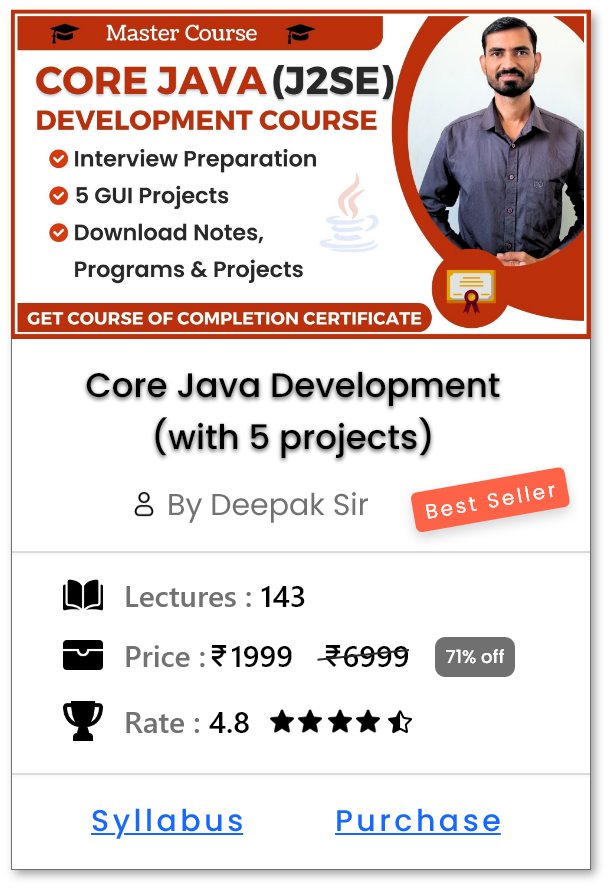"throws" Keyword in Java
Introduction
-
The
throwskeyword is used to specify the types of exceptions that a method might throw during execution. - It tells the caller of the method that this method may result in an exception and the caller should handle it.
-
Use :
-
It is used to declare checked exceptions (like
IOException,SQLExceptionetc). - It is used to inform the caller method about possible exceptions.
- It is used to avoid handling exceptions inside the method itself (i.e., pass the responsibility to the caller).
-
It is used to declare checked exceptions (like
-
Syntax :
-
return_type methodName(parameters) throws ExceptionType1, ExceptionType2, ... { // method body } -
Here,
ExceptionType1, ExceptionType2, ...are the types of exceptions that the method declares it might throw.
-
-
Example :
-
import java.io.FileInputStream; import java.io.IOException; public class ThrowsDemo { // Method declares that it may throw IOException void readFile() throws IOException { // Using try-with-resources ensures FileInputStream is closed automatically try (FileInputStream fis = new FileInputStream("test.txt")) { // Read first byte from the file int data = fis.read(); System.out.println("First byte of the file: " + data); } } public static void main(String[] args) { try { ThrowsDemo obj = new ThrowsDemo(); // Caller method handles the IOException thrown by readFile() obj.readFile(); } catch (IOException e) { // Exception is caught and handled here System.out.println("Exception handled: " + e); } } }Output:
Exception handled: java.io.FileNotFoundException: test.txt (The system cannot find the file specified)
-
Explanation:
-
readFile()method declares throwsIOException.-
It means this method might throw an
IOExceptionwhile reading the file.
-
It means this method might throw an
-
In
main()method, we callreadFile()inside atry-catchblock.-
If the file
test.txtis not found, an exception will be caught.
-
If the file
- If the file exists, it will print the first line.
-
-
Points to remember for "throws" Keyword:
-
The
throwskeyword is used in a method declaration to declare the exceptions that the method might throw. -
It can declare one or multiple exceptions, separated by commas.
-
void myMethod() throws IOException, SQLException { }
-
- It is mainly used for checked exceptions (exceptions checked at compile-time), but can also declare unchecked exceptions (though unnecessary).
-
Using
throwsdoes not throw an exception by itself; it only informs the caller about possible exceptions. -
If a method calls another method that declares checked exceptions, it must either handle the exception using
try-catchor declare it usingthrows. - It cannot be used inside a block of code; it is only valid in method or constructor declarations.
Help Us Get Better Every Day
Your feedback helps us grow! If there's anything we can fix or improve, please let us know.
We’re here to make our tutorials better based on your thoughts and suggestions.