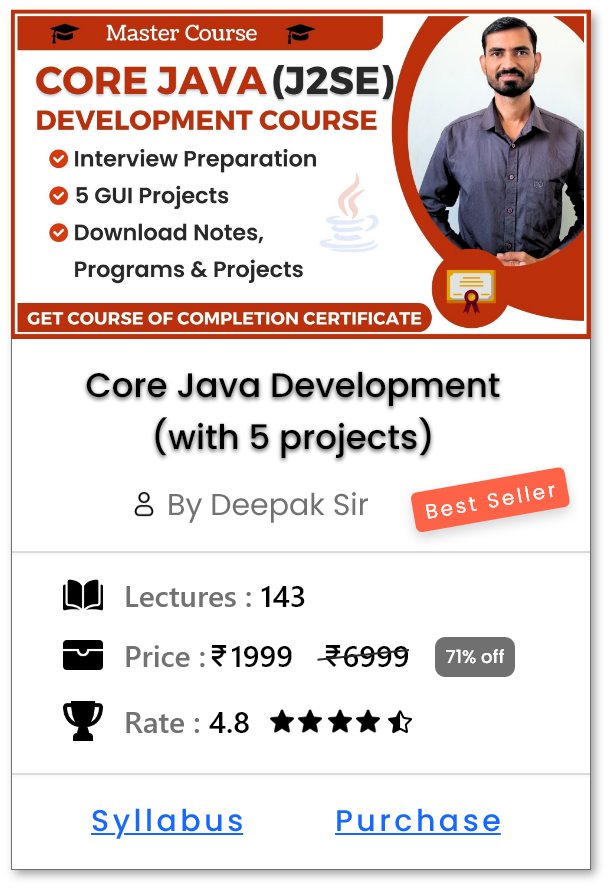Java Jump Statements with Examples
Introduction
- Jump statements transfer the program's control from one part of the code to another, skipping the lines in between.
-
By default, Java programs execute statements line by line from top to bottom, but jump statements allows us to:
-
Break the usual execution order (e.g., exit a loop early using
break). -
Skip parts of the code (e.g., skip an iteration using
continue). -
Return control to the method caller (e.g., exit a method and optionally return a value using
return).
-
Break the usual execution order (e.g., exit a loop early using
-
Examples of Jump Statements in Java:
-
break:Stops the loop completely when a condition is true. -
continue:Skips the current loop step and moves to the next one -
return:Ends the method and sends a result back, if needed.
-
"break" Statement in Java
-
The
breakstatement is used to exit a loop or aswitchstatement before it has completed its normal execution.-
Loops: The
breakstatement can be used to terminate loops (for,while,do-while) prematurely when a specific condition is met. -
Switch Statements: It is commonly used in
switchstatements to exit a particular case and prevent the execution of subsequent cases.
-
Loops: The
-
How it works:
-
The
breakstatement stops the loop orcaseexecution and moves the control to the first statement outside the loop orswitchblock.
-
The
-
Syntax:
break; -
Program 1 (Using break in a loop):
public class BreakExample { public static void main(String[] args) { for (int i = 1; i <= 10; i++) { if (i == 5) { System.out.println("Loop stopped at: " + i); break; // Exit the loop when i equals 5 } System.out.println("Number: " + i); } } }Output:
Number: 1 Number: 2 Number: 3 Number: 4 Loop stopped at: 5
-
Program 2 (Using break in a switch statement):
public class BreakSwitchExample { public static void main(String[] args) { int day = 3; switch (day) { case 1: System.out.println("Monday"); break; case 2: System.out.println("Tuesday"); break; case 3: System.out.println("Wednesday"); break; case 4: System.out.println("Thrusday"); break; case 5: System.out.println("Friday"); break; case 6: System.out.println("Saturday"); break; case 7: System.out.println("Sunday"); break; default: System.out.println("Invalid day"); } } }Output:
Wednesday
-
Important Notes:
-
If placed in nested loops, the
breakstatement only terminates the innermost loop it is part of. -
We should use
breakwisely to avoid abrupt terminations that can make the program logic harder to follow.
-
If placed in nested loops, the
"continue" Statements in Java
-
The
continuestatement is used to skip the current iteration of a loop and move to the next iteration without completing the remaining code in the loop for that iteration. - It is useful when we want to skip specific conditions and proceed with the rest of the loop.
-
How it works:
-
In Loops:
- When the continue statement is encountered, the loop immediately jumps to the next iteration.
-
In a
forloop, the increment/decrement step is executed next. -
In a
whileordo-whileloop, the condition is checked again.
-
In Loops:
-
Syntax:
continue; -
Program 1 (Using continue in a Loop):
public class ContinueExample { public static void main(String[] args) { for (int i = 1; i <= 5; i++) { if (i == 3) { System.out.println("Skipping number: " + i); continue; // Skip the rest of the code in this iteration } System.out.println("Number: " + i); } } }Output:
Number: 1 Number: 2 Skipping number: 3 Number: 4 Number: 5
-
Program 2 (Using continue in a while loop):
public class ContinueWhileExample { public static void main(String[] args) { int number = 1; while (number <= 5) { if (number == 3) { System.out.println("Skipping number: " + number); number++; // Increment the number to avoid an infinite loop continue; // Skip the rest of the code in this iteration } System.out.println("Number: " + number); number++; } } }Output:
Number: 1 Number: 2 Skipping number: 3 Number: 4 Number: 5
-
Important Notes:
-
The
continuestatement works withfor,while, anddo-whileloops. - It only skips the current iteration of the loop and does not terminate the loop entirely.
-
We should use
continuecarefully, as it can sometimes make the program harder to understand.
-
The
"return" Statements in Java
-
The
returnstatement is used to exit from a method and optionally send a value back to the method's caller. - It is essential for returning a result from a method or terminating the execution of a method before it reaches its end.
-
The usage of the return keyword in Java, categorized into two main cases:
-
Methods returning a value: The
returnkeyword sends a value back to the caller. -
Methods not returning a value (Void methods)
-
Without
return:returnstops the method early. -
With
void: return ends the method without returning a value.
-
Without
Click Here to read deep explanation of above usage
-
The usage of the return keyword in Java, categorized into two main cases:
-
Methods Returning a Value
- Purpose: These methods return a value to the caller.
-
How it works: You specify the type of value the method will return (e.g.
int,String,booleanetc), and the method sends this value back using thereturnkeyword. -
Example:
public int addNumbers(int a, int b) { return a + b; // Returns the sum of a and b }
-
Methods Not Returning a Value (Void Methods)
-
These methods do not return anything to the caller, but they can still use return in two ways:
-
Method Without Return in a Void Function
- Purpose: To exit the method early without returning anything.
-
How it works: The
returnstatement is used without a value to stop the method's execution and return control to the caller. -
Example:
public void checkAge(int age) { if (age < 18) { return; // Exits the method early if age is less than 18 } System.out.println("You are an adult."); }
-
Methods With
voidReturn Type- Purpose: These methods do not return any data to the caller.
- How it works: return is simply used to exit the method when no value needs to be returned.
-
Example:
public void greet() { System.out.println("Hello, World!"); return; // Stops the method here, no value is returned }
-
Method Without Return in a Void Function
-
These methods do not return anything to the caller, but they can still use return in two ways:
-
Methods Returning a Value
-
Syntax:
return value; // For methods with return types, to send a value back.return; // For void methods, to exit the method. -
Program 1 (Using return in a method):
public class ReturnExample { public static void main(String[] args) { System.out.println("Result: " + addNumbers(5, 3)); // Calling method } public static int addNumbers(int a, int b) { int sum = a + b; return sum; // Return the sum to the caller } }Output:
Result: 8
-
Program 2 (Using return in a void method):
public class ReturnVoidExample { public static void main(String[] args) { checkAge(16); // Testing with an age less than 18 // checkAge(20); // Testing with an age greater than or equal to 18 System.out.println("Voting Ended."); } public static void checkAge(int age) { if (age < 18) { return; // Exits the method early if age is less than 18 } System.out.println("You can vote"); } }Output:
Voting Ended.
-
NOTE : After the
returnstatement, no other statements can be written in that method because the control has already been returned to the caller.
-
Methods returning a value: The
Help Us Get Better Every Day
Your feedback helps us grow! If there's anything we can fix or improve, please let us know.
We’re here to make our tutorials better based on your thoughts and suggestions.