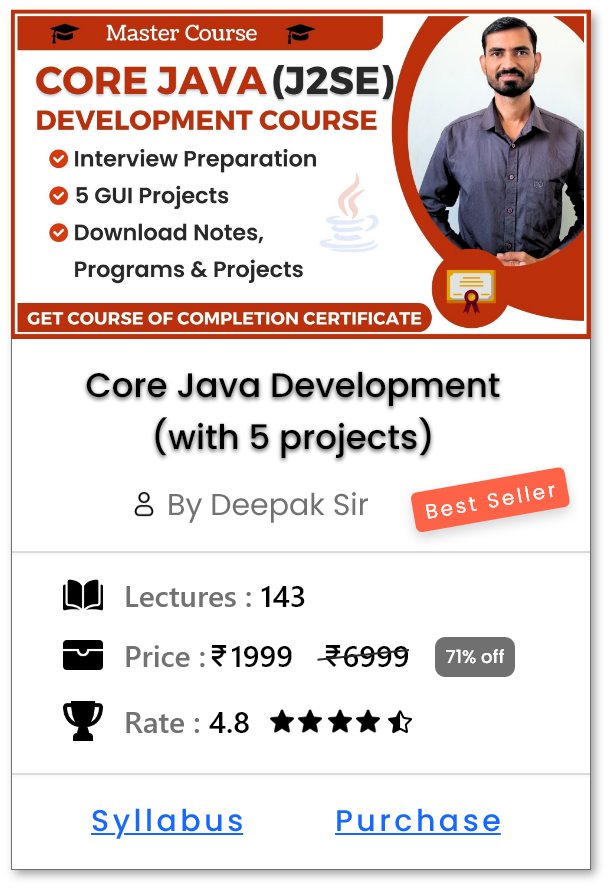Java Conditional Statements with Examples
Introduction
-
"Is it raining ?"
- "No" - Then lets play cricket.
- "Yes" - Ohh, we cant play cricket.
- Just like in real life, in programming also, we face situations where we need to make decisions based on certain conditions.
- In Java, we use conditional statements to decide which part of the code should run depending on the condition.
-
Conditional Statments helps us to:
- Control the flow of the program.
- Decide which block of code should be executed when certain conditions are met.
-
Examples of Conditional Statements in Java:
-
if: Runs code if a condition is true. -
if-else: Runs one block of code if true, and another block if false. -
if-else ifladder: Checks multiple conditions one by one and runs the block of code for the first true condition. -
switch: Chooses a block of code to run based on specific cases.
-
"if" Statement in Java
-
The
ifstatement in Java evaluates abooleancondition. -
If the condition is
true, the block of code inside the if statement is executed. -
Syntax:
if(condition) { // this block will be executed if the condition is true } -
Program:
public class IfExample { public static void main(String[] args) { int number = 10; // Check if the number is positive if (number > 0) { System.out.println("The number is positive."); } } }Output:
The number is positive.
-
NOTE :
-
If there is only one statement in
ifblock, then curly braces{}are optional. -
Syntax :
if(condition) statement; -
Example :
public class IfExample { public static void main(String[] args) { int number = 10; if (number > 0) System.out.println("The number is positive."); } }
-
If there is only one statement in
"if-else" Statement in Java
-
The
if-elsestatement in Java evaluates abooleancondition. -
If the condition is
true, the block of code inside theifis executed; otherwise, the code inside theelseblock runs. -
Syntax:
if(condition) { // this block will be executed if the condition is true } else { // this block will be executed if condition is false } -
Program:
public class IfElseExample { public static void main(String[] args) { int number = -5; // Check if the number is positive or negative if (number > 0) { System.out.println("The number is positive."); } else { System.out.println("The number is negative."); } } }Output:
The number is negative.
-
NOTE :
-
If there is only one statement in
if-elseblock, then curly braces{}are optional. -
Syntax :
if(condition) statement; else statement;
-
If there is only one statement in
"if-else if" Ladder Statement in Java
-
The
if-else ifladder in Java evaluates multiplebooleanconditions in sequence. -
If any of the condition is
true, the block of code associated with that condition is executed; if none of the conditions aretrue, the optionalelseblock runs. -
Syntax:
if (condition1) { // Code to execute if condition1 is true } else if (condition2) { // Code to execute if condition2 is true } // ---- more else-if blocks as needed ---- else { // Code to execute if none of the above conditions are true } -
Program:
public class IfElseIfLadderExample { public static void main(String[] args) { int marks = 75; // Determine the grade based on marks if (marks >= 90) { System.out.println("Grade: A"); } else if (marks >= 75) { System.out.println("Grade: B"); } else if (marks >= 50) { System.out.println("Grade: C"); } else { System.out.println("Grade: F"); } } }Output:
Grade: B
"switch" Statement in Java
-
The
switchstatement in Java runs one block of code based on matching a condition. - It checks multiple cases for a value and runs the matching case.
-
If no case matches, the optional
defaultblock runs. -
Syntax:
switch (expression) { case value1: // Code to execute if expression equals value1 break; case value2: // Code to execute if expression equals value2 break; // ---- more cases as needed ---- default: // Code to execute if no case matches (optional) break; } -
NOTE : Instead of writing many
if-elsestatements, we can use theswitchstatement for simpler code. -
Program:
public class SwitchExample { public static void main(String[] args) { int day = 3; // Determine the day of the week switch (day) { case 1: System.out.println("Monday"); break; case 2: System.out.println("Tuesday"); break; case 3: System.out.println("Wednesday"); break; case 4: System.out.println("Thursday"); break; case 5: System.out.println("Friday"); break; case 6: System.out.println("Saturday"); break; case 7: System.out.println("Sunday"); break; default: System.out.println("Invalid day"); } } }Output:
Wednesday
Help Us Get Better Every Day
Your feedback helps us grow! If there's anything we can fix or improve, please let us know.
We’re here to make our tutorials better based on your thoughts and suggestions.