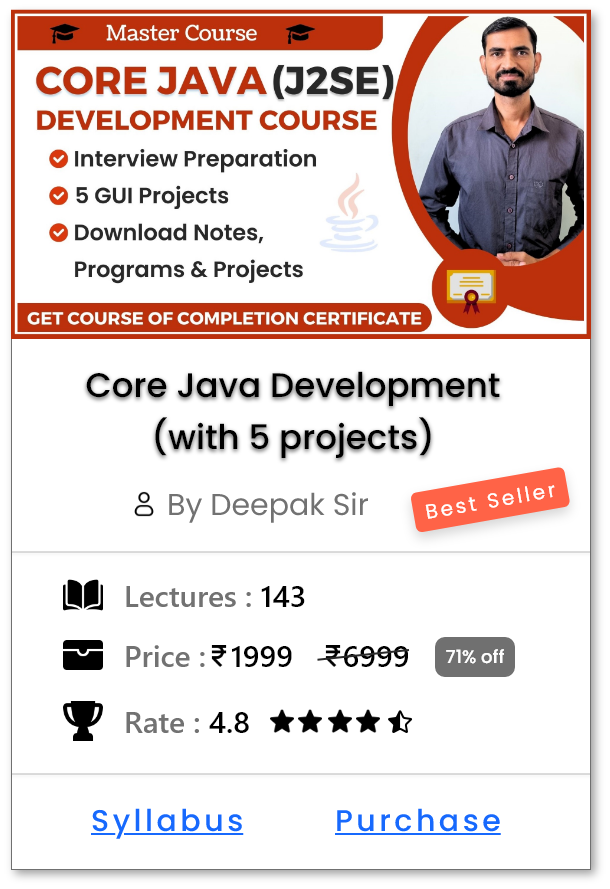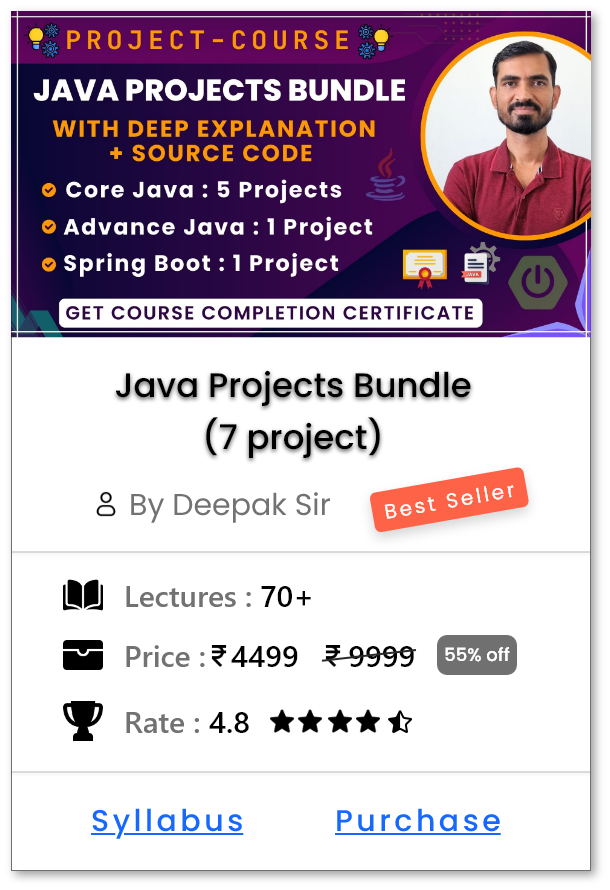Fetch and Merge Changes from Remote Repository -
Introduction
-
git pullcommand is used to fetch the latest changes from a remote repository and automatically merge them into the current local branch.. - It ensures your local repository stays up-to-date with the remote repository without manually running separate commands.
-
It is equivalent to running
git fetchfollowed bygit merge: -
After fetching the updates,
git pullattempts to merge them into the current branch. -
If you want to inspect changes before merging, using
git fetchfollowed bygit mergeis recommended instead of directly usinggit pull.
How to use git pull ?
- Open the Git terminal (or command prompt) and navigate to the project folder where your Git repository is initialized.
-
Make sure that:-
-
You have connected your local project to the remote repository using:
-
git remote add origin https://github.com/SmartProgrammingCoders/GitDemo.git
-
-
You are on the correct branch (e.g., main) and it matches the remote branch name. If not, rename it using:
-
git branch -M main
-
- You have already pushed the project at least once, so remote contains some data.
-
git push origin main
-
You have connected your local project to the remote repository using:
-
Now run the git pull command:
-
Syntax :
git pull origin <branch-name> -
Example :
git pull origin main -
The command will show the following:
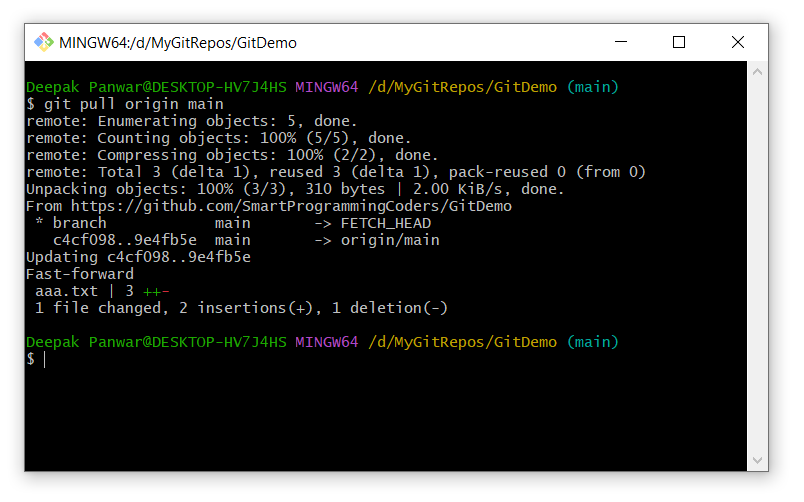
-
This command will:
- Fetches the latest changes from the remote repository (
origin). - Merges those changes into your current local branch (
main).
- Fetches the latest changes from the remote repository (
-
This command will:
-
Syntax :
Different ways to use git pull ?
-
Basic Pull (from default remote and branch):
-
Syntax :
git pull -
This pulls the latest changes from the default remote (usually
origin) and the tracking branch (e.g.mainormaster). - Use case: You already cloned the repo and are on a branch connected to the remote.
-
Syntax :
-
Pull from Specific Remote:
-
Syntax :
git pull <remote-name> -
Example:
git pull origin
-
Pulls changes from the
originremote using the currently checked-out branch.
-
Syntax :
-
Pull from Specific Remote and Branch:
-
Syntax :
-
git pull <remote-name> <branch-name> -
Example:
-
git pull origin main
-
-
This pulls changes from the
mainbranch of theoriginremote. - Useful if you are not on a tracking branch or want changes from another branch.
-
-
Pull with Rebase Instead of Merge:
-
Example:
-
git pull --rebase - Instead of merging, Git re-applies your local commits on top of the fetched changes.
- Cleaner history, no merge commits.
-
-
Pull into a New Branch:
-
Syntax :
git checkout -b new-branch-name origin/branch-name -
Example:
-
git checkout -b feature-x origin/feature-x -
git pull
-
- Useful when pulling changes from a remote branch that doesn't exist locally yet.
-
Syntax :
-
Pull with Depth Limit (shallow pull):
-
Example :
-
git pull --depth=1 - Fetches only the most recent commits from the remote.
- Useful for performance or bandwidth-limited environments.
-
Help Us Get Better Every Day
Your feedback helps us grow! If there's anything we can fix or improve, please let us know.
We’re here to make our tutorials better based on your thoughts and suggestions.