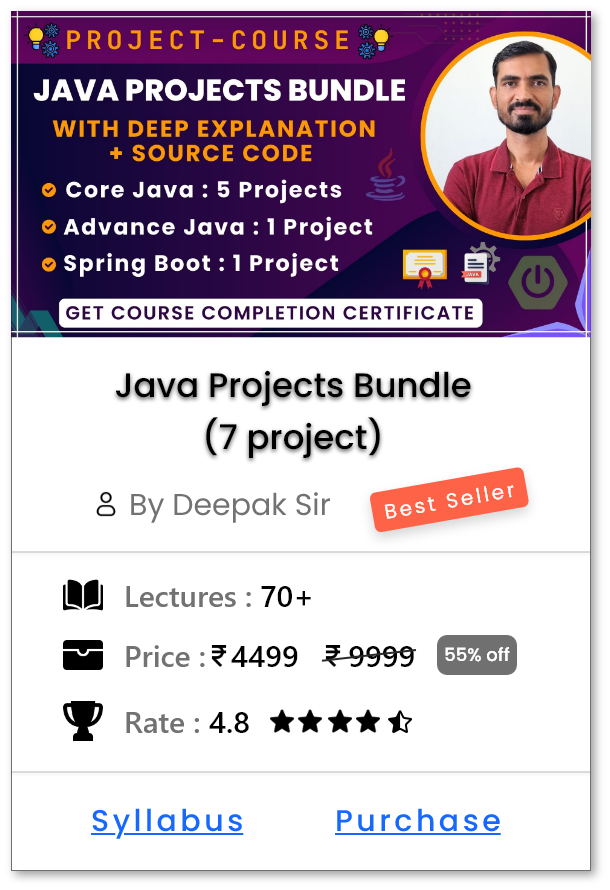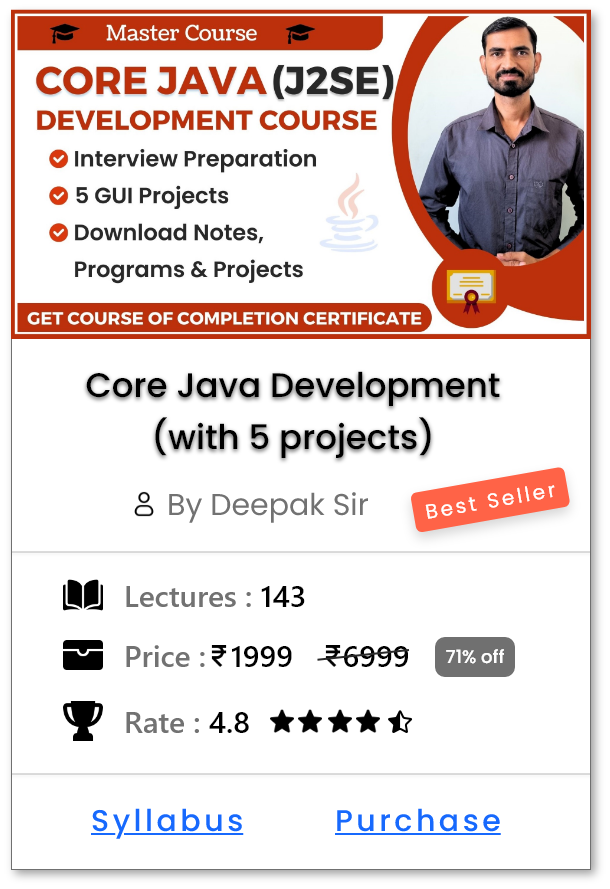Setting GitHub
Steps to Set Up GitHub and Git
-
1. Create a GitHub Account
- Go to GitHub
- Click on Sign up
- Enter Username, Email (your-email@example.com) and Password
- Verify email and complete the registration process
-
2. Install Git
- Click Here to know how to install Git.
-
3. Configure Git with Github
- Open Command Prompt (cmd) or Git Bash
-
Set username:
-
git config --global user.name "Your Name"
-
-
Set email:
-
git config --global user.email "your-email@example.com" -
Note
-
We have used the same command (
git config --global) for Git configuration also. -
However, when setting up GitHub with Git, we are using same command (
git config --global) but it is considered best practice to use the same email address that you used for your GitHub account. This ensures that your commits are correctly linked to your GitHub profile.
-
We have used the same command (
-
Note :
- It is not compulsory to use the same email ID that you used for your GitHub account (but its not recommended).
- Git will still track commits, but GitHub won’t associate them with your profile unless you add that email in GitHub settings.
Help Us Get Better Every Day
Your feedback helps us grow! If there's anything we can fix or improve, please let us know.
We’re here to make our tutorials better based on your thoughts and suggestions.