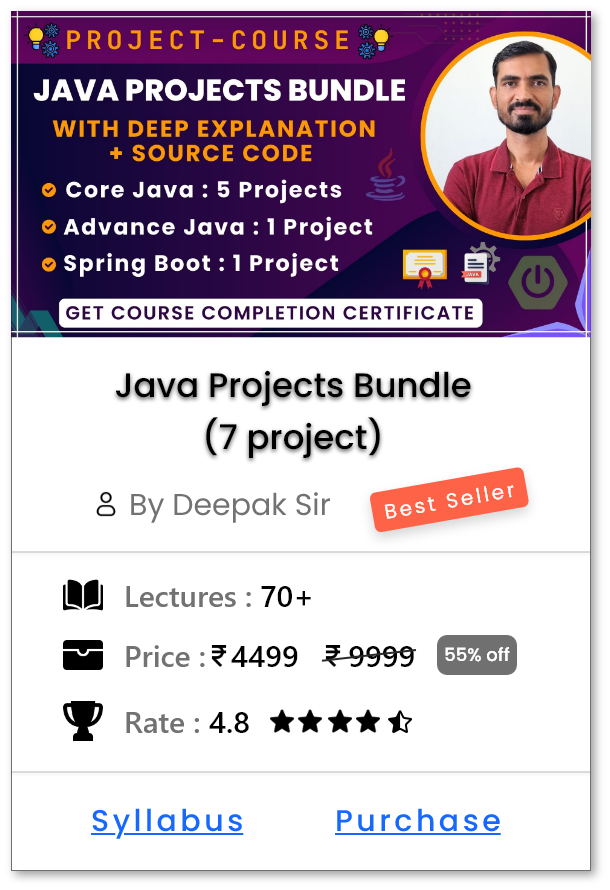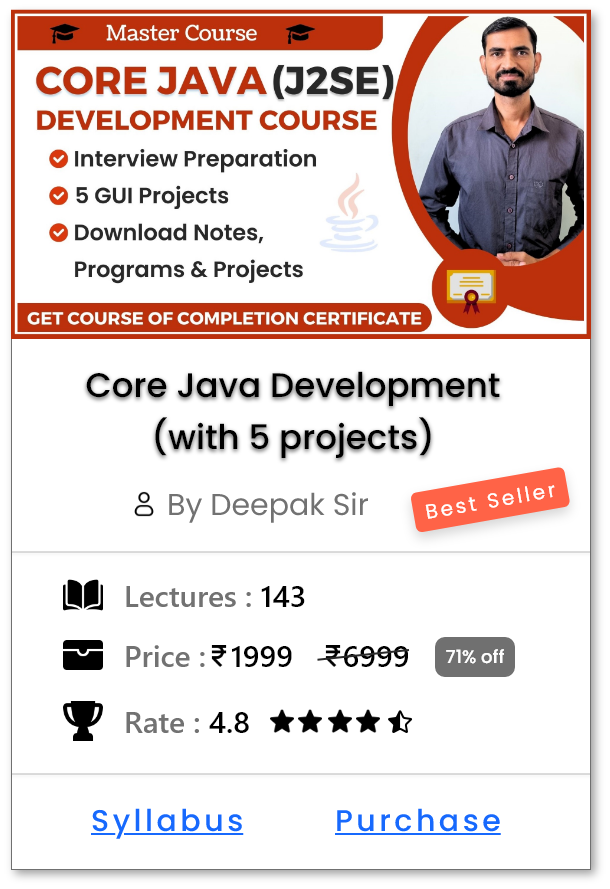Fetching a Git Repository - git fetch
Introduction
-
git fetchcommand is used to retrieve the latest updates from a remote repository without merging them into your local branch. - It allows you to see new commits, branches, and changes before integrating them.
-
Key Points about
git fetch:-
Retrieves Updates Without Merging:
-
Unlike
git pull, which fetches and merges changes,git fetchonly downloads the latest commits and references from the remote repository. - This helps in reviewing changes before applying them.
-
Unlike
-
Does Not Modify the Working Directory:
-
Your working files remain unchanged, and the fetched updates are stored in
.githistory until you explicitly merge or rebase them.
-
Your working files remain unchanged, and the fetched updates are stored in
-
Updates Remote Tracking Branches:
-
Remote tracking branches like
origin/mainororigin/feature-branchare updated with the latest commits from the remote repository.
-
Remote tracking branches like
-
Used for Checking Remote Changes:
- It allows you to inspect new branches, commits, and tags before deciding whether to merge them into your local branch.
-
Retrieves Updates Without Merging:
How to use git fetch ?
-
Make a changes in your original repo i.e. in "Local Repo" OR in "GitHub Repo":
-
Update Local Repo as below:
- Open the repo on your local machine.
- Edit a file or add a new one.
-
Run below commands:
-
git add . -
git commit -m "Added a test file in local repo" -
git push
-
- --------OR--------
-
Update GitHub Repo as below:
- Open the repo on your GitHub repo.
- Open any file and update it.
- Save that file by committing the changes with message.
-
Update Local Repo as below:
-
Fetch Changes in Cloned Repository (Or any other location) :-
- Now, in another local directory where we have cloned the repository, we can fetch the latest changes from the online repository.
-
Syntax :
-
git fetch <remote-name>
-
-
Command :
-
git fetch origin
-
-
The command will show the following output:

This command retrieves the latest changes from the specified repository without merging them. The output shows the enumeration, counting, compression and unpacking of objects.
-
View Fetched Changes Using
loganddiff:--
Now, we examine what changes have been fetched using the
git logandgit diffcommands. -
Command to View Differences:
-
git diff HEAD FETCH_HEAD
-
-
Command to View Log:
-
git log HEAD..FETCH_HEAD --oneline
-
-
Below are the commands with output:

-
Now, we examine what changes have been fetched using the
Different ways to use git fetch ?
-
Basic Fetch (Fetch All Branches & Updates from Remote):
-
Syntax :
-
git fetch <remote-name>
-
-
Example:
-
git fetch origin
-
-
Fetches updates from the
originremote without merging them into your local branch.
-
Syntax :
-
Fetch from a Specific Remote URL (Instead of Remote Name):
-
Syntax :
-
git fetch <remote-url>
-
-
Example:
git fetch https://github.com/username/repo-name.git
- Fetches updates directly from the specified repository URL.
-
Syntax :
-
Fetch a Specific Branch:
-
Syntax :
-
git fetch <remote-name> <branch-name>
-
-
Example:
-
git fetch origin develop
-
-
Fetches only the
developbranch from theoriginremote.
-
Syntax :
-
Fetch with All Tags:
-
Syntax :
-
git fetch --tags
-
-
Example :
-
git fetch origin --tags
-
- Fetches all tags from the remote repository.
-
Syntax :
-
Fetch and Check for Updates Without Downloading Objects:
-
Syntax :
-
git fetch --dry-run
-
-
Exmaple :
-
git fetch origin --dry-run
-
- Checks for updates but does not actually download any objects.
-
Syntax :
-
Fetch and Prune (Remove Deleted Remote Branches Locally):
-
Syntax :
-
git fetch --prune
-
-
Example :
-
git fetch origin --prune
-
- Removes references to remote branches that were deleted.
-
Syntax :
-
Fetch Only Recent Commits (Shallow Fetch):
-
Syntax :
-
git fetch --depth <number>
-
-
Example :
-
git fetch origin --depth 1
-
- Fetches only the latest commit, reducing bandwidth usage.
-
Syntax :
-
Fetch All Remotes at Once:
-
Syntax :
-
git fetch --all
-
-
Example :
-
git fetch --all
-
- Fetches updates from all configured remotes in the repository.
-
Syntax :
-
Fetch Specific Ref (Tag, Commit, or Branch):
-
Syntax :
-
git fetch <remote-name> <ref>
-
-
Example :
-
git fetch origin refs/tags/v1.0.0
-
-
Fetches only the specified tag
v1.0.0fromorigin.
-
Syntax :
Help Us Get Better Every Day
Your feedback helps us grow! If there's anything we can fix or improve, please let us know.
We’re here to make our tutorials better based on your thoughts and suggestions.