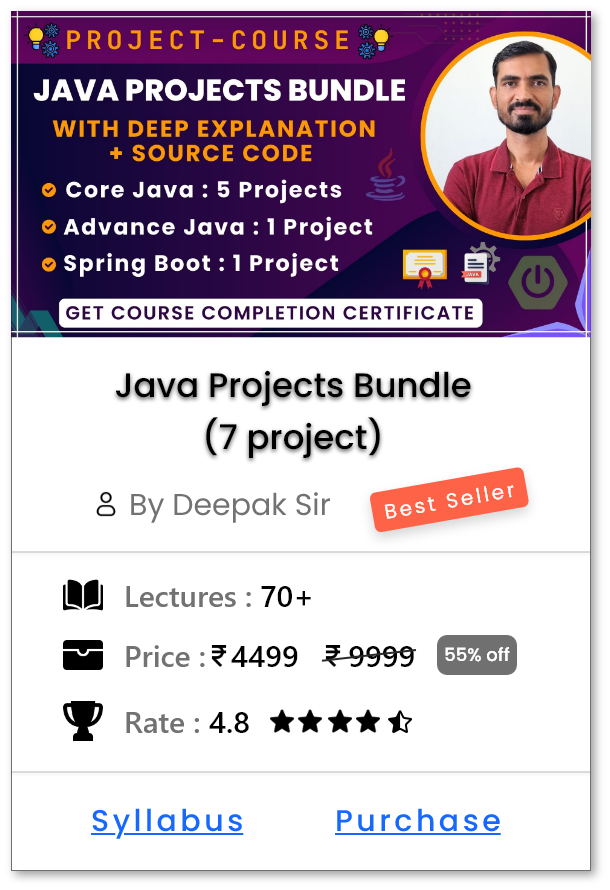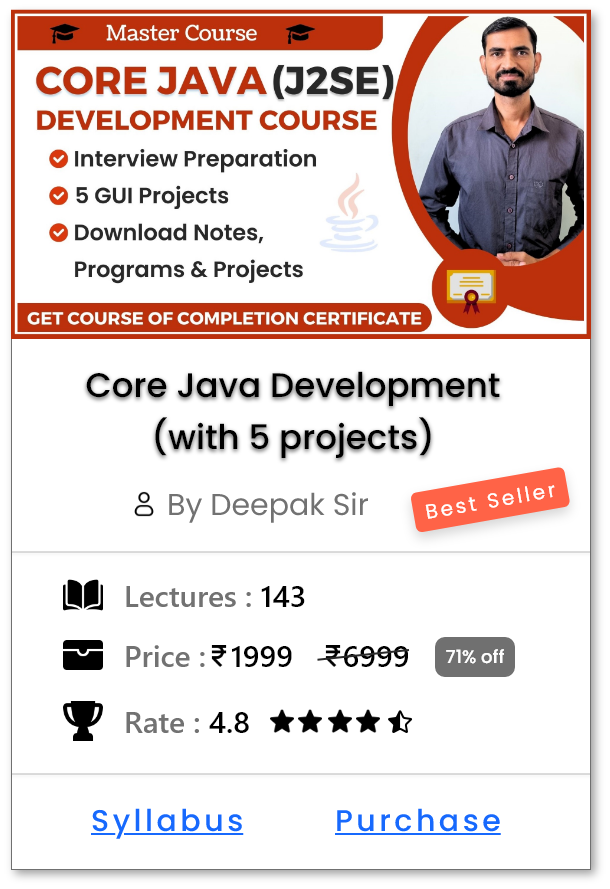Git Repository
What is Repository (Repo)
- A repository (repo) is a storage location where project files and data are saved.
-
Examples of a Repository:
- Software Repositories - Store software projects (e.g., Google Drive, FTP Server).
- Database Repositories - Store structured data (e.g., MySQL, PostgreSQL).
- Package Repositories - Store software packages (e.g., npm, Maven, PyPI).
- It helps in organizing and managing files efficiently.
- Repository can be local (on a computer) or remote (on a server/cloud).
- A repository can be used with or without a version control system.
- It is not always managed by Git; it can simply be a folder, database or cloud storage where files are stored.
What is Git Repository (Repo)
- A repository managed using Git (a version control system) to track changes and manage versions is known as a Git repository.
- It stores files, commits (history), branches and version control data.
-
A Git repository can be local (on your computer) or remote (on platforms like GitHub, GitLab, or Bitbucket).
-
A local Git repository is created using
git initcommand on a developer’s PC. -
A remote Git repository hosted on GitHub, GitLab or Bitbucket and can be copied using the
git clonecommand.
-
A local Git repository is created using
Difference between Repository and Git Repository
| Feature | Repository | Git Repository |
|---|---|---|
| Definition | A general storage location for files and data. | A repository managed by Git for version control. |
| Version Control | May or may not have version control. | Uses Git to track changes and manage versions. |
| Storage Location | Stored locally, in cloud storage, or in a database. | Stored locally using git init or remotely (GitHub, GitLab, Bitbucket). |
| Collaboration | Depends on the system (shared folders, cloud storage, etc.). | Supports team collaboration using branches, merging, and pull requests. |
| Tracking Changes | Does not track changes unless a version control system is used. | Automatically tracks all changes using Git commits. |
| Commands Used | No specific commands, just a storage system. | Uses Git commands like git init, git clone, git commit, git push. |
| Examples | A folder with documents, a database, Google Drive. | A software project stored in GitHub or a local Git repository. |
Help Us Get Better Every Day
Your feedback helps us grow! If there's anything we can fix or improve, please let us know.
We’re here to make our tutorials better based on your thoughts and suggestions.