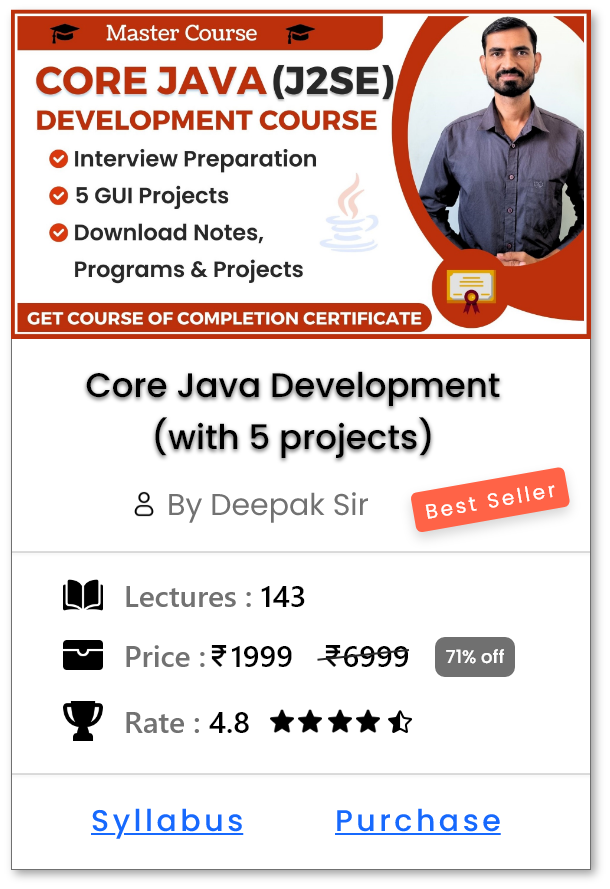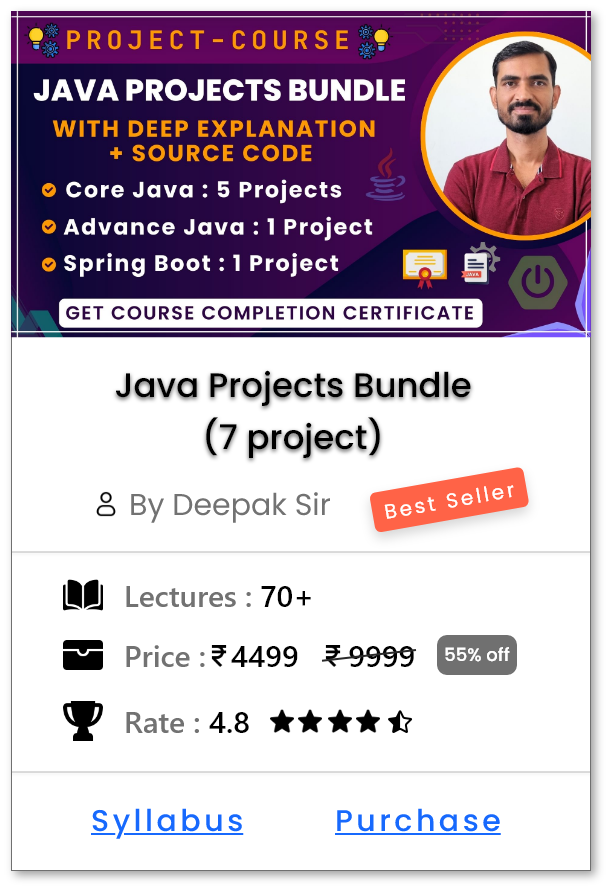Function Expression f(n) of an Algorithm
Introduction:
-
Function Expression is a mathematical function (or expression) that represents how many operations an algorithm performs in terms of input size
n. - A function expression can be either exact or nearly exact (~), depending on whether the analysis is detailed (counting all operations) or asymptotic (focusing only on growth rate and dominant terms).
-
It is also called the growth function or cost function
f(n). -
Function Expression is represented by
f(n), wherenis the size of the input. -
For Example: For a loop running n times ,
-
f(n) = 3n + 2
-
-
Use of Function Expression :
- Check performance: It helps us see how many steps a program takes when the input grows.
- Find time complexity: It is used to convert the total steps into Big O form (like O(n), O(n²)).
- Compare programs: Helps us know which program or algorithm runs faster.
- Find slow parts: Shows which part of the code takes the most time and needs improvement.
Steps to Calculate Function Expression:
-
1. Identify the input size variable (usually n)
- Determine what changes with the size of the input.
- Usually, this is denoted as n.
-
Example:
for (int i = 1; i <= n; i++) { System.out.println("Hi"); }- Here, loop depends on n.
-
2. List the key operations
- Count each basic instruction or operation that contributes significantly to runtime.
-
For example:
- Assignment (=) → 1 operation
- Comparison (<,>, ==) → 1 operation
- Arithmetic (+, -, *, /) → 1 operation
- Function call → 1 operation
-
3. Count how many times each operation executes
-
Example:
for (int i = 1; i <= n; i++) { System.out.println("Hello"); }- int i = 0 → runs 1 time.
- i <= n → runs n+1 times (last check fails).
- i++ → runs n times.
- System.out.println("Hello"); → runs n times.
-
Example:
-
4. Add all operations together
- Write the expression combining all operation counts. Example:
-
From the example above:
f(n) = 1 // initialization + (n + 1) // comparisons + n // increments + n // print operations f(n) = 3n + 2
-
5. Simplify the expression (optional)
-
If you’re focusing on asymptotic analysis, keep only the dominant term (e.g., simplify
3n+2toO(n)). - But if you want exact function expression, keep all terms.
-
If you’re focusing on asymptotic analysis, keep only the dominant term (e.g., simplify
Some Examples with their Function Expression:
-
Example 1 : Single Loop
-
for (int i = 1; i <= n; i++) { System.out.println(i*2); }-
Function Expression:
f(n) = 4n + 2ORf(n) ~ n
-
Function Expression:
-
-
Example 2 — Nested Loops
-
for (int i = 1; i <= n; i++) { for (int j = 1; j <= n; j++) { System.out.println("Hello"); } }-
Function Expression:
f(n) = (2n+2) + n*(3n+2) → 3n² + 4n + 2 -
Nearly exact f(n): (outer loop cost) × (inner loop cost) →
f(n): n × n = n². - In nested loops, the inner loop runs completely for each iteration of the outer loop, so we multiply the costs of both loops.
-
Function Expression:
-
-
Example 3 — Rectangular Loops (Different Variables)
-
for (int i = 1; i <= n; i++) { for (int j = 1; j <= m; j++) { System.out.println("Hello"); } }-
Function Expression:
f(n, m) = (2n+2) + n*(3m + 2) → 3nm + 4n + 2
-
Function Expression:
-
Rule:
- Nested Loops → Multiply their costs.
- Separate Loops → Add their costs.
Help Us Get Better Every Day
Your feedback helps us grow! If there's anything we can fix or improve, please let us know.
We’re here to make our tutorials better based on your thoughts and suggestions.